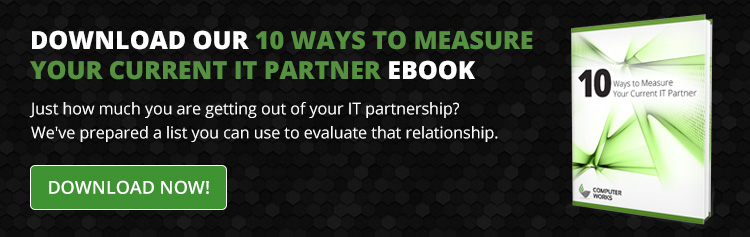If your office’s computers have slowed down, you aren’t alone. The unfortunate truth is that many office computers are bogged down and operate
If your office’s computers have slowed down, you aren’t alone. The unfortunate truth is that many office computers are bogged down and operate
inefficiently, which can greatly limit the potential of not just employees but entire companies. Let’s take a look at a few reasons why office computers slow down.
Excessive Background Programs
A computer that boots up with a myriad of startup programs will take longer to function properly. Disable some of these startup programs to increase speed. Make sure that programs like malware protection aren’t set to scan your computer in the background, as they will only slow down its performance.
Age
In some instances, an office computer’s slow down can be attributed to old age. Any computer older than three years will operate slower than it did in its first couple years. This is essentially unavoidable. However, if you take care of your machines and keep up with basic maintenance concerns, then their lifespan can certainly increase.
Failure to Reboot
A computer that remains on for too long has the potential to slow down. All too often, office workers leave their computers on for hours or even days on end. Encourage your team to reboot their computers at least once a day so the cache and random-access memory can be cleared. Rebooting also spurs a new registry read that tunes up the computer.
The Hard Drive is Fragmented or Corrupted
The failure to properly shutdown a computer can lead to hard drive corruption, and viruses can certainly do the same. Instead of scanning a corrupted hard drive, request that an IT specialist diagnose and repair it. The longer your computer is corrupted, the more difficult it will be to recover. Rather than trying to fix the machine yourself, it’s important to speak out quickly. To avoid some of these issues, be sure to scan your office computers for malware/spyware on a regular basis.
A Lack of Available Hard Drive Space
A lack of free hard drive space can cause a slow-down. If you’re using a computer for work, then you need to make sure that only the most essential programs are installed on it. Unnecessary programs may eventually need to be deleted, and as such, it’s more logical to never add them at all. That way you will avoid losing data. Make sure your office’s computers have a minimum of 15 to 20 percent of free space for optimal functionality.
Your Operating System is Outdated
Sometimes, computer slow-downs can be attributed to an outdated operating system or outdated software. Ensure that the latest version of Windows (or whatever OS you use) and its updates have been installed on the computer. Furthermore, download any browser plug-in updates available for increased speed.
The Computer is Overheating
Computer processors can become quite hot as an electrical current moves through the computer’s circuits.This added heat can diminish computer performance. Verify that your office computers have fully functional fans to avoid this eventuality. It is also possible to add extra fans for increased airflow if necessary.
A Memory Upgrade is Required
An office computer older than one year probably lacks the proper memory requirements. Ideally, each office computer will have at least one GB worth of memory. You can add more memory to open slots or substitute higher capacity models for insufficient memory models.
Hardware Conflicts
If two devices attempt to use one resource, a hardware conflict can occur. Plug-n-play reduces these conflicts, yet some still occur and cause a slow-down. Access the computer’s device manager to ensure that there are no conflicts.
These are just a few of the many ways that a company’s computers can be reduced to a crawl. If you need further assistance improving the efficiency of your office’s computers, contact us today.