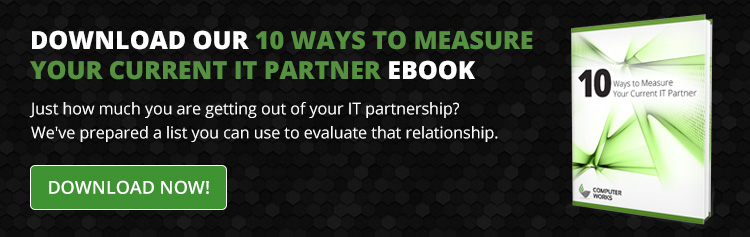Mistakes in data migration begin with poor planning. Lack of preparation prevents you from anticipating challenges, which may slow down the migration. The best way to prepare is to involve all stakeholders, get all the tools ready and prepare a schedule that will ensure minimal disruption to the production process.
Some of the factors to consider while preparing include:
The Type of Data
Determine the type of data ahead of time, as it helps you identify the right tools and people for the migration. Different types of data you might come across include:
- NAS-based – It migrates network shares from one system to the other
- LUN-based – It migrates disks or LUNs from one block level storage to another
- VM-based – It migrates the entire virtual host between hypervisors
- Application-specific – It migrates one object or set of database from one host to another
The Type of Migration
Your data’s destination can affect the process greatly. You must decide whether it is a local migration, a remote migration or a cloud migration. A local migration involves moving data within the same data center; a remote migration involves transferring the data to a different location and a cloud migration involves transferring data between two cloud storage sources.
Assess the Current Storage Environment
Assess your current storage comprehensively before starting the migration. Understand the FC switches, RAIDs, and the interdependencies between the SAN and so on. This helps you avoid a disaster that puts your data at risk.
Data Volume
You must also assess the amount of data you need to move. Remember to account for all the hosts, LUNs and storage systems. The best approach is to break down the data to help you determine the time and effort required.
Time Available
Every data migration works within a schedule. The time allocated may change depending on the migration rate and the volume of data. Understand the data, application, and environment before finalizing the schedule. This will help you decide on whether to use a divide-and-conquer method or use a holistic approach where you transfer all the data at once. The more information you have before, the easier it is to control the operation and save on costs.
How Much Downtime is Possible?
In order to assess the amount of time you have, you need to determine how active the data is, and how much impact the migration will have on production. Downtime is compulsory; however, you must work on it and inform the affected individuals ahead of time. Scheduling your downtime minimizes disruptions.
A successful data process migration depends entirely on your preparation. The amount of data you will work on determines the amount of time you need. Involve all key stakeholders in the planning process and provide daily updates to avoid confusion, especially when there is scheduled downtime. Preparation also helps you get the right tools and anticipate challenges, which allows you to prepare accordingly. Consult the experts at Computer Works for a smooth data migration process.