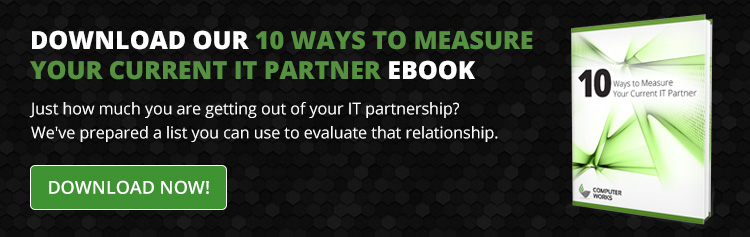One of the most important steps you can take to protect your valuable data is to create a backup. There are several methods for accomplishing this. You can back up your files using an external hard drive or find a cloud-based storage platform. However, it’s important to consider the value of offsite backup.
Offsite backup offers file protection without the vulnerabilities inherent in other methods. If you want to ensure your data is well protected, learn more about what offsite backup can do for you.
Why Choose Offsite?
Backing up data is crucial for several reasons. A power surge or hardware failure could strip your company of all of its data without a backup. Employees can lose an entire day’s worth of work if they don’t back up their data securely, and the loss of productivity can be a significant hit to the company’s profitability.
The most pressing reason for data backups today is cybersecurity. Data security is a top priority for modern companies, because cyber-attacks are growing in both frequency and sophistication. As IT developers create new defenses to safeguard data, hackers inevitably find ways to overcome them. This ongoing battle means that any company is a potential target.
However, hackers could still potentially access your backups if they’re connected to your network. An external hard drive connects to your computer physically, so those backup files are going to be at risk should something infect your system. Additionally, some viruses can spread to other servers and computers on your company’s internal network. When you choose offsite backup, you eliminate this connection and better protect your data.
Offsite Backup Options
The only drawback to offsite backup is that you can’t access your data as quickly as you can with onsite private cloud servers. There are two methods for reaching your offsite backup, so you’ll need to work closely with your service provider to determine which option will work best for you.
Look for a company with a stellar reputation. Ideally, you want to find a remote backup storage provider that has never had a data breach and has glowing testimonials from happy clients. Most remote backup providers rely on their reputations to stay in business, so they will take the utmost care in handling and securing your data.
Physical Transportation
The most secure way to store your data in an offsite location is to transport it physically to the location. When you use physical transportation, there is no digital link between your organization’s onsite network and the backup. This ensures that if malicious software infects your onsite network, it cannot reach your backup. Maintaining a separate location for your backup files also provides additional security, as there is less traffic to the site that houses your backup.
The obvious drawback to physically transporting your data to the backup site is the time and cost of arranging transportation. Consider how frequently you update your backup files. Depending on the service provider you choose, the peace of mind afforded by having the most secure backup method possible might offset the cost.
Internet Access
Other remote storage services will allow you to access your backup via an internet connection. This allows you quicker access to your files should the need arise, and you can share your backup files with other locations if you want to create multiple backups.
It’s up to you to decide which method of offsite backup would work better for your business operations and data security requirements. Many cybersecurity experts recommend the 3-2-1 approach to backing up data: Store three copies of your data in two locations, and make sure at least one of those locations is off site.